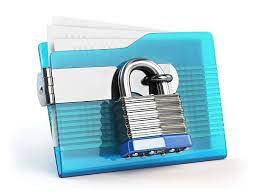
What is a key in cryptography?
At its core, cryptography is about manipulating keys to encrypt information. A key is a long string of pseudorandom characters that form part of an encryption algorithm. The latter is responsible for converting a plain message into what we call a ciphertext.
Just like a real key, the aim is to lock something so no one else can unlock it. The algorithm produces an encryption key for you when you encrypt contents to secure data. However, if you wish for others to view the content, it can also create a decryption key for them to ‘open the lock.’
In the old days, the arrangement of keys was pretty basic. For example, you could encode a message that reads ‘hello world’ as ‘ehlol owrdl’ (called a transposition cipher). Alternatively, each letter could be replaced with the following one (called a substitution cipher).
So, ‘hello world’ would become ‘ifmmp xpsme.’ These arrangements are too basic for a computer to solve. So, encryption has become far more complex.
The aim is to achieve extreme randomness, making it impractical for a hacker to crack, at least in a reasonable time. So, in a simple case of ‘hello world,’ modern encrypted file systems would encode each letter as blocks of arbitrary keys.
There are two popular key types in cryptography: public and private.
Public key cryptography
This type of encryption uses a public key (to encode the information) owned by the sender and a secret or private key (to decrypt it) given to the receiver. We also call it asymmetric encryption because two distinct keys are involved in the process.
Here, the cipher algorithm produces the private and public keys at the same time, where one mathematically corresponds to the other. However, either key can only perform one job: encrypt or decrypt. Public key cryptography is the most secure way to encrypt files. One reason is that it prevents a scenario where someone can hack an entire communication system. Think of it this way. When you send mail to someone’s postbox, a potential intruder may see the envelopes.
However, they couldn’t open them and read the contents without a ‘private key’ to the box. It would be much riskier if only one key encrypts the mail and opens the slot. This is because a trespasser could access much more data in that box.
Here’s another example. In digital currencies, you have a wallet. When you wish to receive money in it, you provide senders with a public key. However, as an owner, you have a private key necessary to access the wallet.
If this key was lost or stolen, a hacker could access all public transfers and other funds already in the wallet. You can find asymmetric cryptography in many fields like instant messaging, voice-over IP, email, website connectivity, and virtual private networks.
Private key cryptography
With this encryption (also called symmetric cryptography), one key is used to decrypt and encrypt the information. This process is not the safest for the reasons we discussed previously. If someone intercepts this individual key, they can breach the data exchange channel.
However, private key encryption is faster since the key is not as long as its counterpart. So, this method has some uses. With this approach, you can encrypt ‘at rest’ content that doesn’t need to be publicly viewed, e.g., personal data storage.
Private key cryptography is mostly present in banking to process card and other payment data.
Does file encryption guarantee unauthorized access protection?
The short answer is no. But if the cipher algorithm is complex enough for a computer, the chances of a breach are slim. So, how could someone hack online file encryption?
It begins at the source, where the hacker tries to bypass a computer system. One way is with malware like a keylogger. If they managed to plant this onto a device, this would record all activity. This, of course, includes the creation of cryptographic systems generated by the computer. Such malicious software can allow the hacker to intercept the data before it gets encrypted or decrypted.
The other way, while more resource and time-demanding, is using brute force. Very few people have the technical knowledge to crack ciphertext because it requires tons of computation. Some algorithms are less complicated than others. So, the more mathematically complex it becomes, the more work is required to crack it.
One robust encryption standard is Open PGP, widely used in emails, files, disk partitions, and other data communication.
Open PGP
It is the open-source version of PGP (Pretty Good Privacy), which Phil Zimmermann originally developed in 1991. Open PGP implements public key cryptography, meaning that it uses two keys. The public key encrypts the data, while the private key decrypts it.
Two other components make Open PGP uniquely secure. Firstly, it allows for digital signatures where the receiver can see if data has been altered. However, the icing on the cake is the RSA cipher algorithm used. It is named after the three surnames (Rivest-Shamir-Adleman) of the respective computer scientists who discovered it in 1977. Firstly, the RSA uses 1024 or 2048-bit keys. Secondly, it’s based on the idea of factoring two (one for each of the keys) large prime numbers.
To demonstrate its complexity, digital security companies have suggested it would take standard computer quadrillions of years to crack a 2048-bit RSA key.
ZIP/GZIP with AES
This is another well-known encryption standard. Anyone familiar with computers will know about zip files. It’s a way to reduce the storage size while also retaining the original content in a folder.
You can also encrypt and password-protect files in zip format, with AES (Advanced Encryption Standard) being the go-to cipher algorithm. The National Institute of Standards and Technology introduced this way of encryption in 2001.
It is now used in various applications ranging from e-commerce to wireless transmission. AES is not as complex as RSA, with the highest key length being 256 bits. Also, AES is private key cryptography.
Still, even with a supercomputer, experts suggest it would take billions of years to hack an AES 256-bit key.
Encode vs. encrypt: what is the difference?
While it’s easy to use the terms interchangeably, there are subtle differences. It boils down to confidentiality and usability. When you encrypt something, you wish for the content to remain secretive to everyone except the authorized person with the special key.
For encoding, you transform the data where its format is usable with various public algorithms while retaining the original data. With encryption, no one knows the format without the decryption key.
However, encoding means that different known systems will be compatible with decoding it.
What is the purpose of encryption?
What is the real meaning of data encryption? Why does it exist in the first place?
Confidentiality
Even in ancient times, people understood the importance of relaying secretive information between another party while ensuring no other person could read it. This is the barebones purpose of encryption.
It’s a clever technique of masking data in a way where it becomes impossible to read without a key.
Data integrity
Keeping things discreet is good, but it’s not enough. We must also ensure that whatever is concealed remains in its original quality from the time it becomes encoded. This is what we mean by data integrity.
If you read a message from a friend on an instant messaging app, you trust that whatever they said hasn’t been altered by anyone along the way. Hackers are not only looking to hack data before it’s encrypted but also when it moves from A to B.
It is possible to alter the content with sneaky malware or just for fun. So, data integrity is the foundation of why we encrypt files on computers.
Compliance
In recent years, encryption has become a regulatory need. There are many rules in place for consumer data protection. Companies access tons of our personal information, which, in the wrong hands, can result in serious financial damage for them and us.
So, one way to avoid trouble with the law and cybercriminals is to comply. Encryption helps with this, as it allows organizations to protect their most prized content from prying eyes.
Which files can be encrypted?
Generally, most popular computer file formats are encryptable, including audio-based ones. Still, you may wonder, what should I encrypt? The scope is massive:
- Names
- Identification numbers (e.g., ID documents, passports, driver’s licenses, taxpayer material)
- Banking data (e.g., account numbers, card numbers)
- Physical and IP addresses
- Phone numbers
- Login details
- Insurance records
- Social security numbers
- Legal records
- Medical information
- Intellectual property (books, photos, music, software, inventions, etc.)
Here are a few file types where people can use encryption:
Plain text files
While a cookie-cutter format, plain text still has its purpose in modern times. It’s a way of creating written work without needing special programs or editors to read it. Plain text is compatible with even the oldest operating systems, hence why it is still useful.
Of course, it is also not difficult to encrypt text files. If you’re looking to send these through email or a chatting app, you can use Duckist.
Document files
A well-known format for exporting documents and images is the Portable Document Format (PDF). PDF presents many advantages compared to the likes of Word and PowerPoint. It’s all in the name: portable.
PDF is compatible with many computer systems and offers a range of size-reduction options. With this standard, you retain the original formatting of a document without any missing elements. Finally, it is simple to encrypt PDF files.
Image files
JPEG (Joint Photographic Experts Group) is the most approved image file extension globally. Like PDF, it is compatible and portable with countless devices. JPEG is also vibrant and can retain high-resolution colors for a picture. You can encrypt this format with the same ease and security as a document.
Audio files
The most common sound formats include MP3 (MPEG Audio Layer III) and WAV (Waveform Audio File Format), among others. Whether you’re a musician who does not want your new album to get leaked or recorded a high-profile interview, you should encrypt any important audio files.
Video files
MP4 (MPEG-4) has led the race for over a decade as the go-to visual format. You can encrypt any video, from your favorite movie to your favorite live stage performance. As with JPEG, PDF, and MP3, MP4 is universally compatible, versatile, and doesn’t eat up too much space.
What do encrypted files look like?
To a user, an encrypted file usually comes in a zip folder with a lock icon. This suggests that you can only open it with a password or special decryption key from the sender. In other cases, the content may come with file extensions like AXX, EPM, and CHA.
Sometimes you may not be able to tell the data’s original format beforehand without opening it.
What is file encryption software?
The purpose of a file encryption program is to secure computer files and folders through cryptography, preventing unwanted access. As we’ve learned, it achieves this using cryptographic algorithms that convert ordinary content into an unreadable format.
It produces a special decryption key that transforms this data back into its intended version. This software is also used for digital information transferred over a network.
Most encryption software helps with ‘data in transit’ and ‘data at rest.’ The former refers to moving content from one endpoint to another. For instance, Duckist helps transfer passwords and other confidential files via any online channel from sender to receiver.
It encrypts the data at the source where no one, including their team, can access it at any stage of the transit. It is one thing to encode something at rest, but a hacker can intercept it along its journey.
Therefore, top software employs robust cipher algorithms to prevent this from happening. Data at rest are files that remain on devices like hard drives, which don’t require to be transferred digitally.
Ultimately, encryption software is designed to prevent data theft.
What problems can it solve?
Let’s look at the benefits of file encryption:
Protection of information
The main purpose of encryption software is to secure data, whether it is being stored or transferred across multiple networks. It offers the same level of protection whether we are dealing with a desktop or mobile device.
Data purity
Whether you’re an individual or a business, you do not want any unauthorized changes to your valuable content. Encryption can minimize the chances of this happening. Also, recipients may be able to see if tampering has occurred at any stage.
Simplified compliance
As we mentioned, encryption helps organizations meet the necessary regulations when it comes to data security. This can prevent hefty fines, result in better consumer trust and provide a more favorable public perception.
How to choose data encryption software?
This can be confusing, considering the technicalities involved. Still, as with any product, it’s about finding something that caters to your needs and pocket. Here are the main factors to consider.
Platform compatibility
Ensure that the software works across several different online/offline systems and applications for you and the parties with whom you will exchange data.
Additional functions beyond encryption
Software that encrypts files and calls it a day is not enough anymore. What about transferring, tracking, and problem-solving? A versatile solution will be able to perform more roles.
Key recovery
Some instances may occur when keys or passwords are lost. So, your chosen encryption software should have a reliable recovery method that is also secure against hacking.
Ease of use
As with any software, user-friendliness is essential. Protecting your content should be a simple process that is not riddled with hassles.
Cost
There are many free encryption tools on the market. However, these would likely have limited and sub-par features compared to the premium options. If you consider paying for a service, look at the affordability and whether the features justify the price.
Is investing in file encryption software worthwhile?
Yes, investing in such software is about internal and external cyber security. While an upfront cost may exist in acquiring an encryption solution, it can save you a lot more money down the road. Data breaches can be costly from a direct financial and legal perspective.
Summary
The key to safeguarding data is encryption, which is essential considering the increase in cyber threats. It goes beyond installing antivirus software, using firewalls, and having strong passwords.
Hackers are looking for all kinds of valuable content, from personal details down to card numbers. There are many sinister things they can do with this data. So, encryption is like that annoying mosquito at night that can move a criminal to another room. This guide should have resolved any doubts if you were on the fence about why it is crucial.
