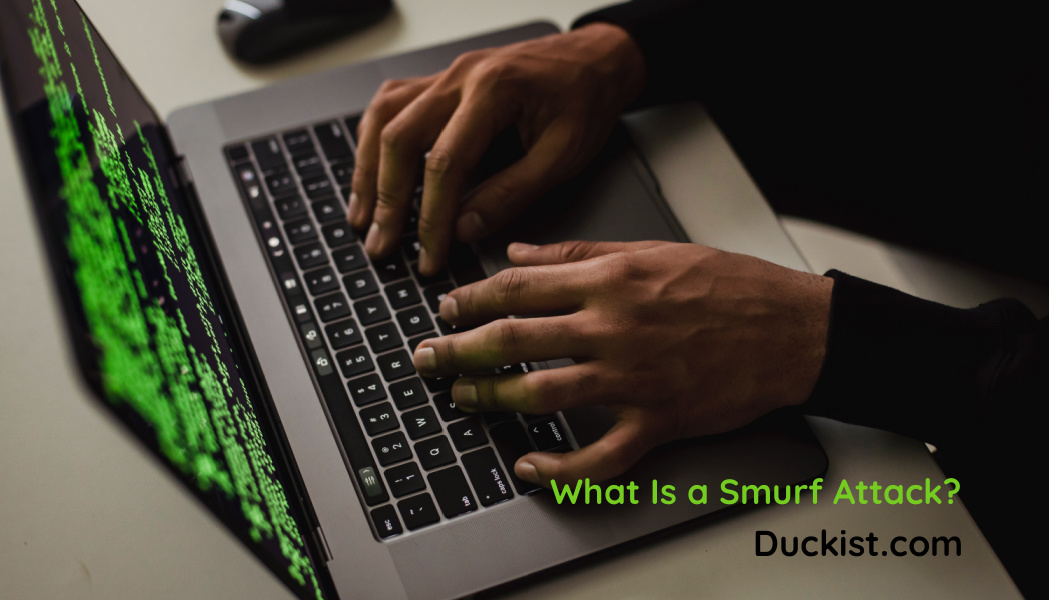
A Smurf attack involves sending many echo response requests to a network. These requests overload the servers, essentially slowing down or completely shutting down the network.
By crippling a company’s servers, the Smurf assault can disrupt online sales, thus resulting in substantial revenue losses. Alternatively, the attack could be orchestrated to drive traffic to a competitor’s website. The more likely scenario, though, is that the attack is a distraction while the hacker pulls off a more sinister attack. For instance, data or intellectual property theft.
A good Smurf attack example, as reported in eWeek, happened in 1998, targeting the University of Minnesota. This assault resulted in network congestion that also plagued the Minnesota Regional Network, the entire state’s ISP at the time. Consequently, there was a statewide shutdown of computers, as well as a substantial data loss.
Why is it called ‘Smurf’?
The Smurf attack obtains its nomenclature from the malware DDoS. This malware produced small data packets that were sent to the victim’s network. Though small, these packets could damage big targets like the Smurf cartoon characters.
Smurf attack: how does it work?
Usually, old routers and firewalls are configured to enable IP broadcasting by default. Smurf attacks essentially exploit this flaw in a router or broadcast network.
We can break down the Smurf attack into the following three-step process:
Creating the ICMP packets
Typically, hackers create an ICMP echo request bearing their target’s IP address. This way, when the ICMP packet is broadcast to a network, all devices on the said network will reply to the target’s IP, instead of the hacker’s.
Sending the ping messages to the target IP
The spoofed packet is sent to the targeted broadcast network. Each device on the network receives an echo request and obediently sends back a response that goes to the victim’s server’s IP address.
The infinite loop
An ‘infinite loop’ - a technique used by attackers to amplify the impact of their effort. In this type of attack, the attacker sends a large number of Internet Control Message Protocol (ICMP) ping requests to a network’s broadcast address. These requests are typically spoofed to appear as if they are originating from the victim’s IP address.
When the ping requests reach the network’s broadcast address, they are broadcasted to all devices within the network. Each device then responds to the ping request by sending an ICMP echo reply to the victim’s IP address, overwhelming the victim’s network and causing it to become saturated with traffic.
The Smurf malware may sometimes lay dormant until someone remotely activates it. Other times, the attack remains disguised, slowly accumulating echo requests. This gradually slows down websites and devices on the target network.
What are the signs of a Smurf attack?
Notably, several reasons could cause network failure. For instance, there could be an increase in legitimate traffic, perhaps from a launch of a highly anticipated product. Alternatively, your server could be experiencing a hardware failure. Even a rodent chewing through connection cables could cause network failure. Naturally, you can identify a Smurf attack by your server getting slower or outright inoperable.
When you notice that your website is taking too long to load, rule out the obvious reasons, like hardware failure. It is also important to perform a thorough traffic analysis. This could highlight some pointers to a Smurf DDoS attack, such as:
Suspiciously large amounts of requests coming from an IP range
Internet traffic coming from related devices, such as similar device types, or devices in a similar location
Unnatural traffic patterns, such as spikes at strange hours or spikes after every few minutes
Once you narrow down network failure to a Smurf attack, it is important to take immediate action. Other than the revenue losses it could bring about, it could also be a cover-up to a more sinister attack.
Types of a Smurf attack
A smurfing attack can take the form of an advanced or basic attack.
Basic Smurf attack
This happens when a hacker sends infinite ICMP echo request packets to a network. These packets typically have their source address set to the network’s server’s IP address. Each device on the network issues a response, effectively creating a cyber traffic jam. Eventually, this can cause a system shutdown.
Advanced Smurf attack
Usually, this begins just like a basic Smurf attack. However, the ICMP packets are configured to respond to third-party victims, thus casting a wider net. These attacks can target multiple victims and wreak havoc on even bigger networks.
Smurf attack vs. ping flood
Usually, pings are used to test the connectivity of two computers. By sending an ICMP echo request from host 1 to host 2, you can measure the round-trip time it takes to receive an echo response at the source. While smurf attacks send one request that makes the network do many request, ping floods sends just one ping and that’s it. So you need a significant number of pings usually to shut down a network
In a ping flood, an attacker bombards the target network with many ICMP echo requests. The network will reply with an equal number of echo responses, effectively slowing it down. You will notice that this is similar in style to the Smurf attack.
Smurf attack vs. DDoS
Indeed, smurf attack is a type of Distributed Denial-of-Service attack. DDoS is a malicious attempt to disrupt the normal functioning of a network, system, or website by overwhelming it with a flood of internet traffic. The smurf attacker sends a large number of ICMP echo request (ping) packets to the broadcast address of a network using IP address spoofing. This causes all devices on the network to respond to the victim’s IP address, overwhelming the victim’s network with traffic and causing a denial-of-service condition.
How to get rid of the Smurf attack
To mitigate a Smurf attack, you will need to secure your network. You can do this by configuring your router to disable IP broadcasting. You should also set up your network devices not to respond to ICMP echo requests.
For Smurf attack prevention, consider upgrading your old router to a newer one, as it will usually have these configurations in place. Additionally, invest in up-to-date antivirus software for added protection.
To avoid leaking your sensitive information to attackers, consider using Duckist. It is a web-based tool that lets you encrypt your sensitive data, messages, files and passwords, before sending them. Once your recipient receives important information, the message automatically self-destructs. This way, any malicious individual attempting to infiltrate your communication only gets an expired link. What’s more, you don’t have to undergo the tedious process of signing up before you use Duckist.
Summary
A Smurf attack targets a victim’s network by flooding it with fake information requests. It gets its name from the Smurf malware it utilizes, and the tiny cartoon characters whose destructive tendencies it imitates. An attacker uses this malware to send a spoofed ICMP packet to a broadcasting network. This packet sends echo requests to all devices on the network, with the source address set to the victim’s IP. This overwhelms the target’s network with echo responses, effectively crippling it. If you wish to securely share your passwords and sensitive files without leaking them to attackers, consider using Duckist.
