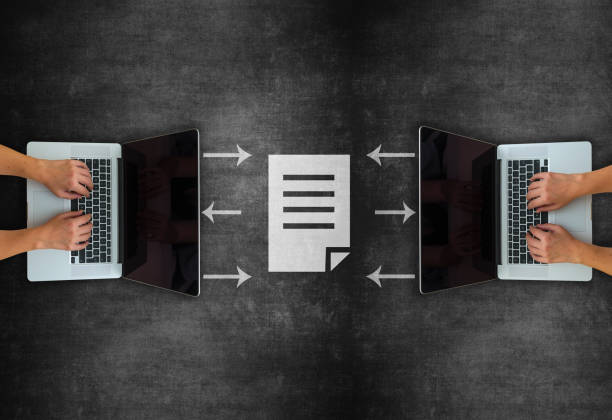
What is file encryption, and why is it vital for file sharing?
Privacy has been and remains a fundamental human right. In the internet world, most things are out in the open. However, privacy can be a lifesaver regarding communication and sharing things with different people. This is where file encryption comes into the picture.
Although there are various encoding algorithms, the principle remains the same. File encryption is ciphering sensitive data where only the sender and recipient have access to it. Of course, no one wants intruders to get hold of their information.
So, the point of encrypted file sharing is to prevent unauthorized access, which may prove damaging in many ways. Also, with encryption, you retain the data in its original form without tampering.
What is front-end encryption for files?
The only proper way to keep something private is right at the start. So, front-end encryption is where the encryption happens at the source or the client’s end, i.e., the original sender.
Just as you seal a letter before postage to prevent anyone other than the intended person from seeing it, secure file sharing aims to achieve the same premise. In front-end encrypted file sharing, the original sender provides a link that acts as a decryption key for the receiver to open the file.
The server doesn’t have any access to the content during the transfer. Because the link works only once, the data becomes impossible to fetch as it is deleted.
Not all online communication nowadays has encryption. Messages will pass through on the service provider's servers, who can access them even afterward. This doesn’t offer much privacy, hence the growing demand for encrypted file sharing.
Risks involved with file sharing
Not knowing how to share files securely online leaves you exposed to a few dangers:
Sensitive data disclosure
In the wrong hands, sensitive data, like personal information, financial details, and corporate secrets, can prove costly for individuals and companies. There are many ways hackers can exploit this, ranging from fraud to online extortion.
Vulnerability to cyber attacks
Hackers can view your data and infect your and the other person’s device or computer with malware. It is not the only possible cyber-attack. There are potential password hacks, phishing, ransomware, etc.
Tips for secure file sharing
These are some suggestions for learning how to securely share files:
Know who can access your data and how
When we transfer data or share links, we do so to only one person or selected individuals. Therefore, each person should understand why they were chosen and how they should access particular data.
In some business cases, you may limit entry by default to specific groups or individuals according to departments. So, for instance, marketing data may only be reserved for marketing people, accounting data for accountants, etc.
Never ignore the trouble
In a business, and particularly so, people should digest the importance of data protection. This means using services that are not a workaround solution but allow greater flexibility in the size and types of files you can exchange.
Use a business-level file sharing solution
While accessible, a consumer-grade service will generally have fewer features. However, a business-level solution boasts more bells and whistles and allows secure file sharing with clients and other parties.
Ease of use is essential
While encrypted file sharing is crucial, you don’t want something baffling to you or your team. You want something simple to use and easy for workers to comprehend.
Train and educate users
Extending from the last point, users in an organization should receive adequate training on how to send files securely within the chosen solution. They should also be educated on the vulnerability of data and the risks involved with mishandling it.
How can I share documents securely for free?
Users are spoilt for choice in this regard: Google Drive, OneDrive, Dropbox, you name it. While these platforms are well-known, they are not always secure (as seen with Dropbox’s recent security breach).
Plus, they are fussy as you need to register your personal info. At the same time, the file is uploaded forever and might be accessed by people who may later hack the service or one of the connected users to the service.
On the other hand, Duckist.com is much faster and easier to use. The user experience is at a level that even a child could understand. Best of all, there is a totally free plan. With Duckist:
No registration, downloads, or personal details are needed.
Front-end encryption.
Clients can send various files, passwords, and secret messages that they and the receiver only see.
Alerts for recurring access attempts.
Messages have a self-destructing feature and one-time access.
Elegant and robust interface for live chat rooms where you can share files across an unlimited number of users.
Is Duckist.com the most secure file-sharing tool?
We’d like to think so. Users create encrypted self-destructing messages of various text, image, and video files they share as URLs. They can decide how long the shared content remains accessible to the intended recipient before it self-destructs.
The link automatically expires to protect them from potential eavesdroppers. If a file is opened multiple times, you’ll even get a message informing you of the IP address attempting to access it.
How to choose encrypted file sharing software
Here are the main things to keep in mind:
- Safety features
A top file sharing system will adhere to the best and latest security practices (e.g., multi-factor authentication, encryption, overlay networks). These should be easy to understand and use as a consumer.
- Compatibility
When sharing files online, the service you’re using needs to work across multiple devices (laptops, desktops, phones, and tablets) and operating systems. Furthermore, it should support the most popular file formats and types.
- User-friendliness
Encrypted file sharing should balance robust security and ease of use.
- Price
As we know, few things come for free. If a file-sharing service is beyond a person or organization’s budget, it becomes less attractive.
Fortunately, Duckist ticks all boxes. You can share files securely online with front-end encryption and self-destruction. It works across all the known OS brands (Mac, Windows, Linux, iOS, Android, etc.) on desktop and mobile browsers.
Duckist is user-friendly, simple, with little set-up time and no unnecessary information needed to get started. Lastly, it doesn’t cost a penny.
Best secure file sharing and collaboration tools
Nowadays, secure file sharing happens via cloud-based providers like Dropbox, Google Drive, WeTransfer, Box, OneDrive, Apple iCloud, and many others.
These work for individuals and businesses and are packed with several collaborative features like chatting. The other alternative is, of course, Duckist.
Summary
Ultimately, secure file sharing is about handling information - personal details, bank accounts, or trade secrets - with the utmost care, preventing it from leaking online. No one should be complacent here because data breaches are nasty and severe money drainers.
Although the internet is one of the world’s greatest inventions, it is filled with malicious individuals preying on people’s most precious things. Yet, security doesn’t have to be complicated and take too long; this is where Duckist helps.
Since 2018, Baun IT, the company behind Duckist.com, has delivered dependable software solutions to make their clients’ lives easier. During this time, they have seen the necessity of Duckist.com to share passwords reliably.
